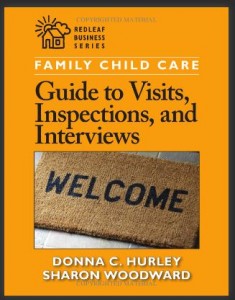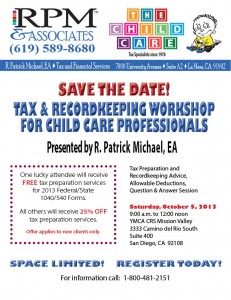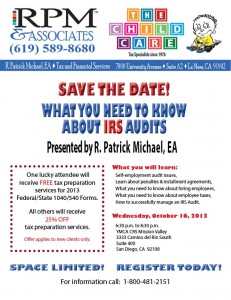A parent who wants to enroll in your family child care program tells you she refuses to immunize her child. What do you do?
The following Tom Copeland article covers all the variables that you need to take into consideration. As he said, “The answer is not simple”, and it’s not! As a general rule, you can exclude any child you want from your program – UNLESS …
Your response needs to take into consideration your state health laws, your state child care licensing rules and anti-discrimination laws.
Immunization of preschool children will help them from contracting and spreading vaccine-preventable disease. These diseases include polio, diphtheria, tetanus, pertussis, haemophilus, influenzae, hepatitis, pneumococcal, chickenpox, measles, mumps and rubella.
Obviously your concern is the health and safety of the child admitted into your program as well as the other children already in your program. Accepting a non-immunized child puts this at risk.
Most states (through health or child care regulations) require the administration of immunizations to combat these diseases.
Does this mean you can refuse to accept a child who is not immunized?
Maybe.
As a general rule you can exclude children from your program for any reason, unless you are unlawfully discriminating based on a protected class: race, sex, religion, disability, or national orgin. A non immunized child is not a protected class.
All states allow parents to be exempted from the requirement that their child be immunized if their refusal is based on medical reasons.
All states, except Mississippi and West Virginia allow religious exemptions.
Twenty states allow an exemption for philosophical reasons: Arizon, Arkansas, California, Colorado, Idaho, Louisiana, Maine, Michigan, Minnesota, Missouri, New Mexico, North Dakota, Ohio, Oklahoma, Pennsylvania, Texas, Utah, Vermont, Washington, and Wisconsin.
These exemptions mean that parents don’t have to immunize their child under certain conditions, but this does not mean you have to accept nonimmunized children into your program. Under federal law you can refuse to provide care for children based on the fact that they are not immunized.
Increasingly parents are refusing to immunize their children because of religious objections. If this happens, do not challenge the parent’s religious beliefs or their sincerity. Questioning their motives is likely to create more trouble.
What if a parent argues that you are discriminating against her religion if you refuse to provide care for her child because of the parent’s religious objection to immunization? Religious discrimination is a protected class.
The answer is not simple. It can vary depending on the state you are in. Because of the health risks involved, I recommend asking your licensor for advice. If they tell you that you must accept the child, ask for a copy of the law or rule they are citing as authority for their position. If necessary, ask you state licensing office for guidance.
Dealing with this issue can be difficult. Parents in your program may want to know if other children are not immunized. You should not share this information because you want to protect the privacy of all families.
If you do decide to accept children into your program who are not immunized, I recommend getting these parents to sign a statement indicating their reasons for not immunizing their children. Your licensor or state may have a particular form to use in this situation.
Immunization Notice
You can educate parents about the importance of immunizations and create an immunization notice for all families when they enroll in your program. This notice should:
* Describe the importance and benefits of immunization.
* Explain to parents who choose not to immunize their children the potential consequences of this decision, including contracting a disease, transmitting it to others, and being quanantined if there is an outbreak.
* State that there may be immunized, underimmunized, or nonimmunized children in your program, and because of confidentiality rules you will not be able to provide any information about the immunization status of the other children in your program.
* Inform parents that exposing their children to others who aren’t immunized may increase their risk of contracting disease.
This is an issue where you should also seek guidance from your licensor or your state department of health. If they say you must enroll their child, follow their direction. In some states they will have a form for parents to fill out indicating their objections to immunization.
Can you be sued by a parent if their child contracts a disease in your program from an unimmunized child? You can always be sued, but the chances of winning are remote, particularly if they have received an immunization notice from you. Check with your business liability insurance agent to see if your policy covers you against such a lawsuit.
Tom Copeland – www.tomcopelandblog.com
 Wondering why you got a letter from the IRS? Could it be your mileage log? The IRS Is a stickler for details when it comes to mileage logs. Did you make sure that your mileage log reflected the day-to-day use and associated expenses for your vehicle(s)?
Wondering why you got a letter from the IRS? Could it be your mileage log? The IRS Is a stickler for details when it comes to mileage logs. Did you make sure that your mileage log reflected the day-to-day use and associated expenses for your vehicle(s)?